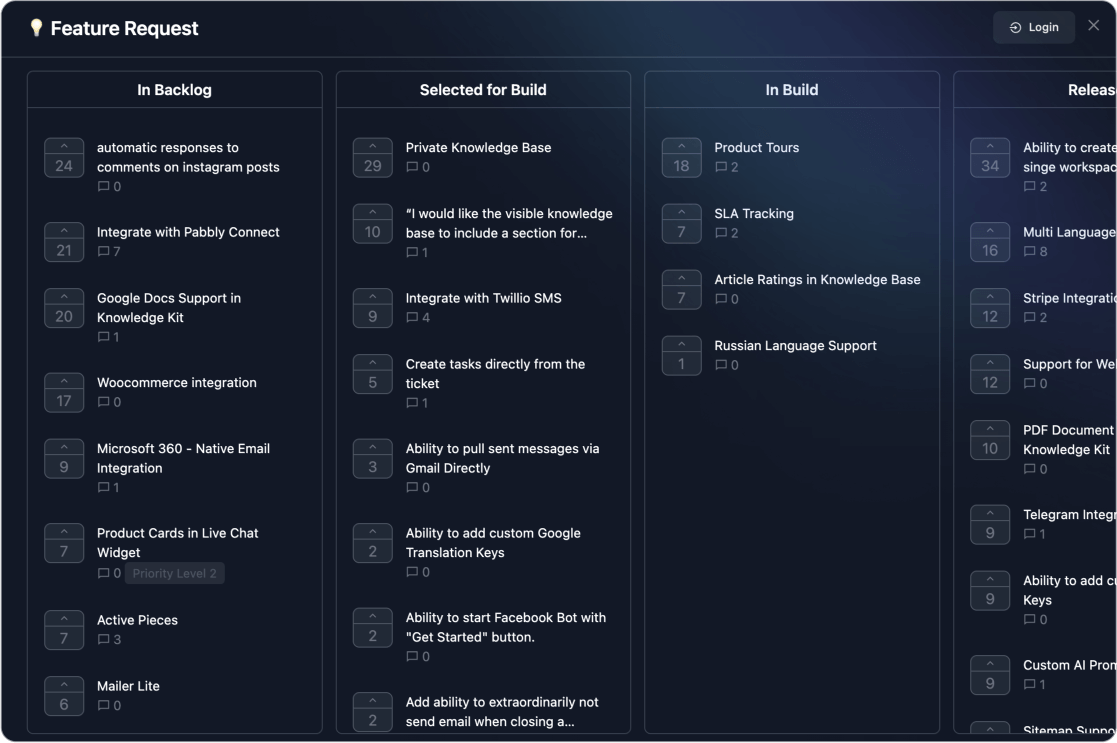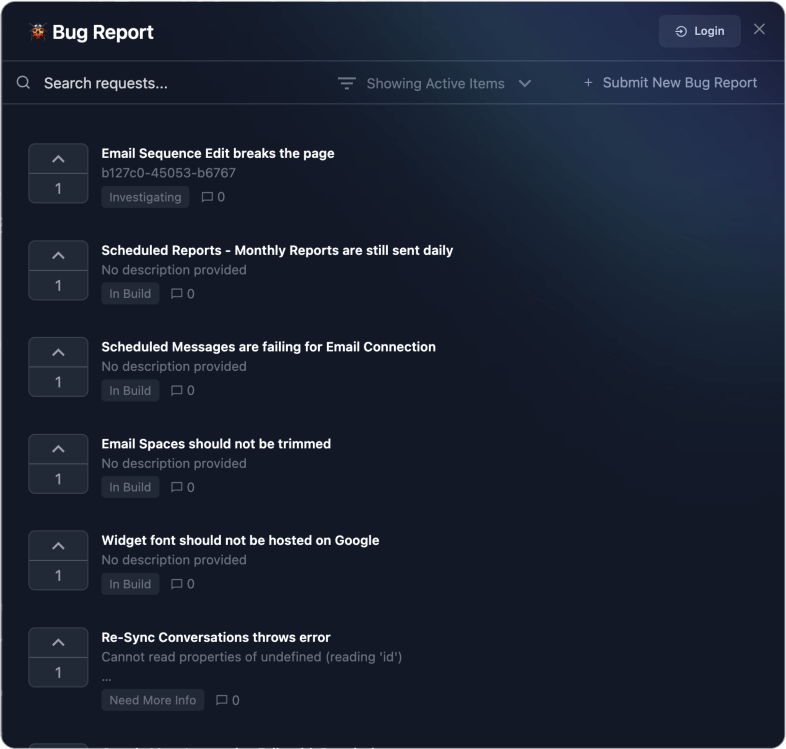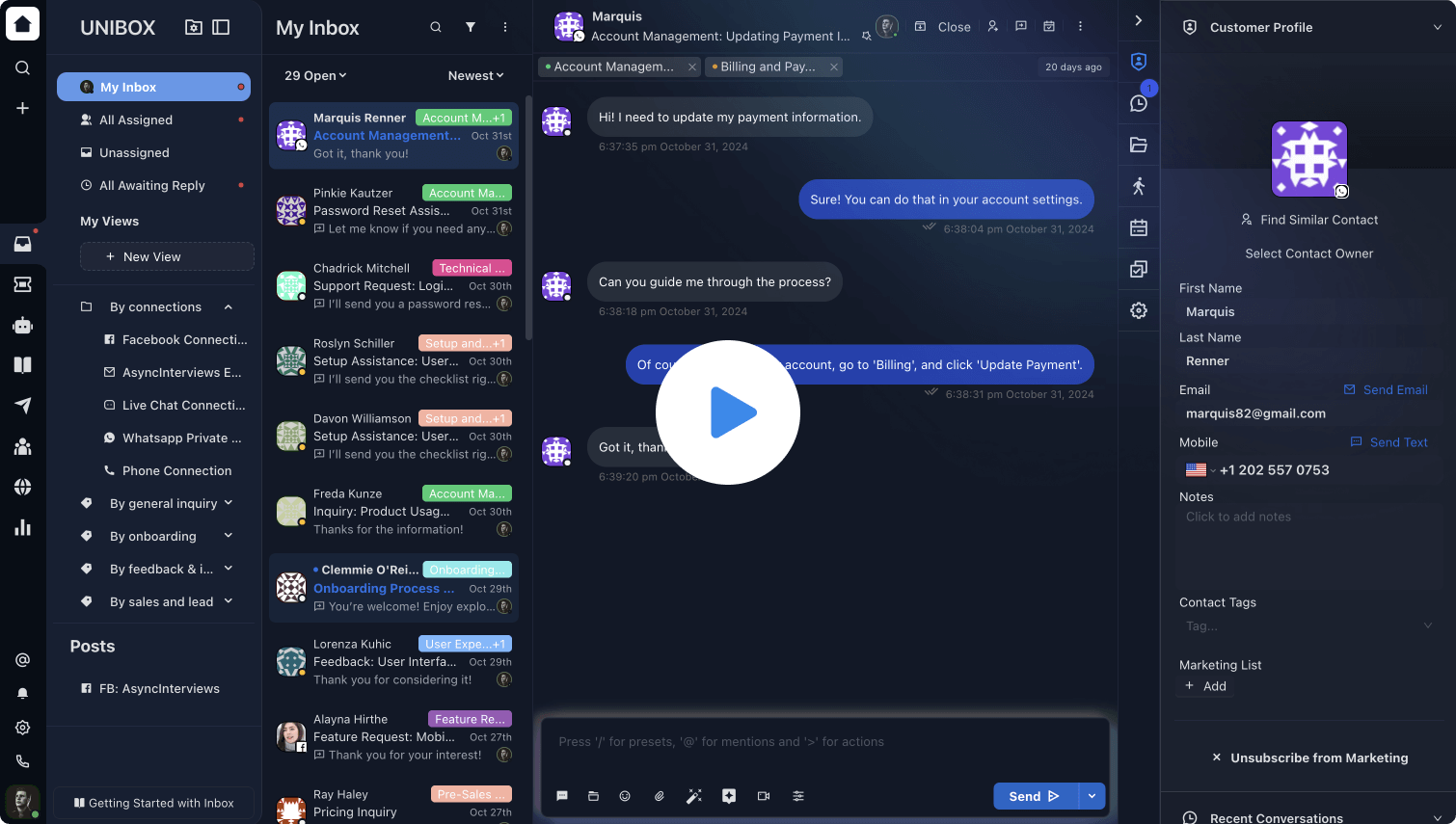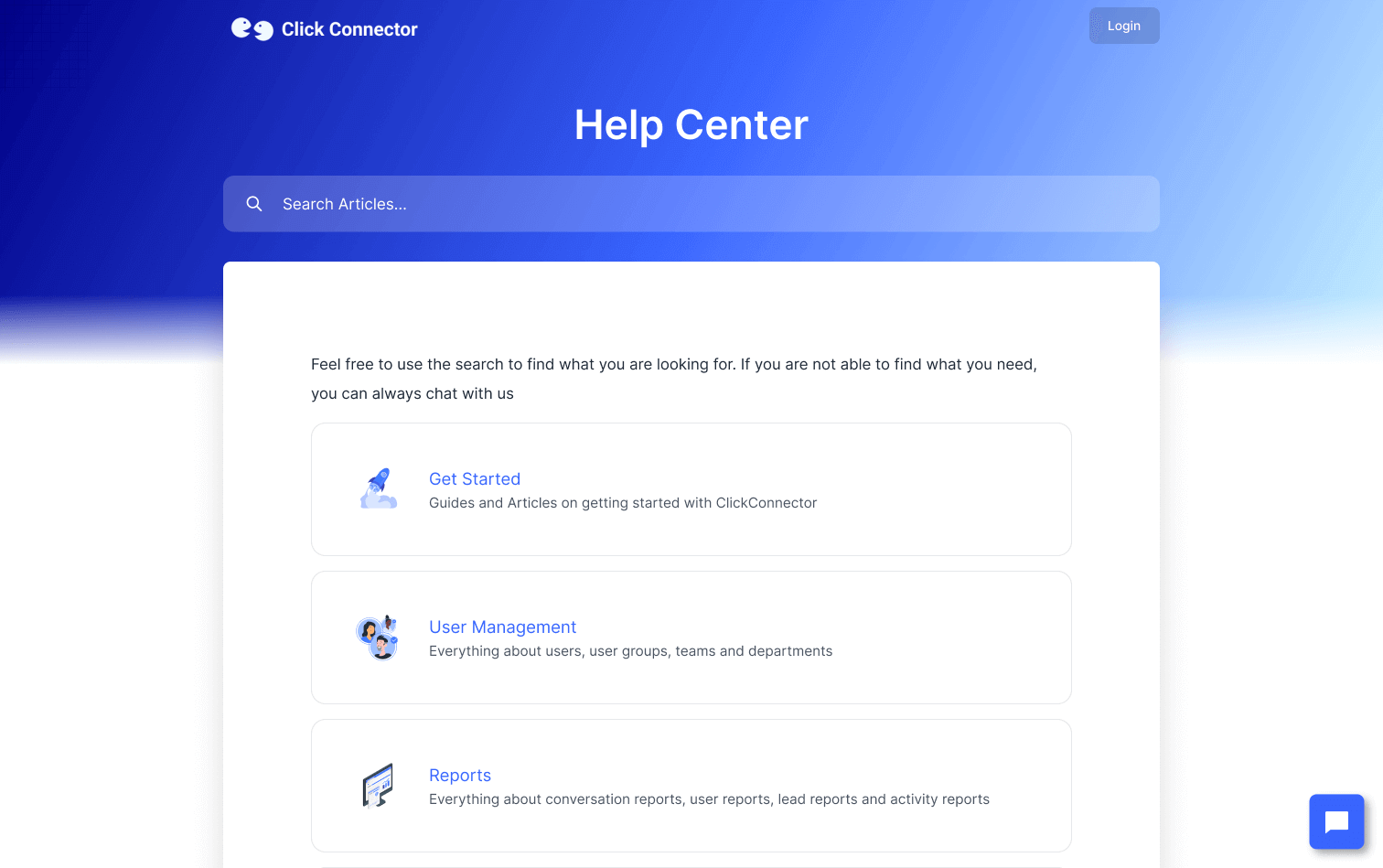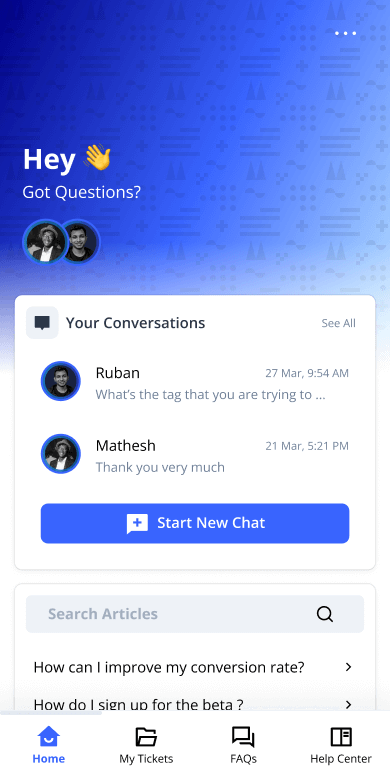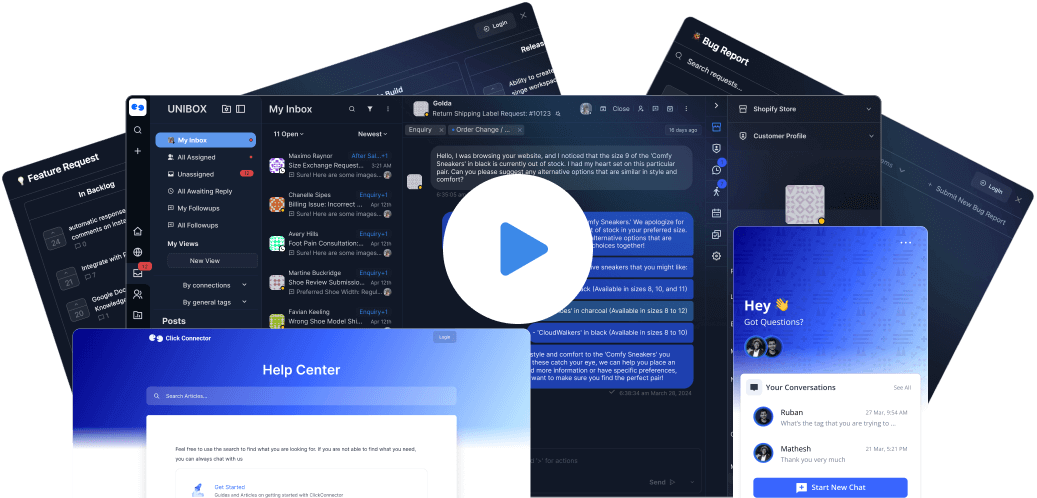Customer Support Mantra: Inbox Zero Policy in AI Support Platforms
In today's fast-paced, customer-driven world, providing exceptional support is no longer optional; it's essential. One philosophy that can transform how customer support teams operate is the "Inbox Zero Policy." Popularized by productivity expert Merlin Mann, Inbox Zero is a method to manage email communication. For customer support agents, it extends beyond emails to managing tickets, chats, and other inbound queries efficiently. This mantra helps teams deliver timely, effective, and satisfying customer experiences.
In this article, we'll explore what Inbox Zero means for customer support, how to implement it, and its profound impact on team performance and customer satisfaction.
What is Inbox Zero?
Inbox Zero is the practice of keeping your inbox-be it email, support tickets, or live chat queue-empty or nearly empty by promptly addressing, categorizing, or clearing messages. The philosophy isn't just about decluttering; it's about focus, productivity, and clarity.
For customer support teams, Inbox Zero means:
- Resolving or assigning tickets/chats promptly.
- Avoiding backlogs that can overwhelm agents and disappoint customers.
- Setting clear workflows to ensure no query is left unattended.
How to do this right in the AI Assisted Customer Service Platform
Thanks to AI agents, most customer support cases are now resolved instantly. Each case handled by the AI can be categorized into one of three types:
- 3-Minute Items
These are quick resolutions-simple tasks or queries that can be addressed almost immediately.
- 30-Minute Items
These require a more detailed approach, often involving guiding users through specific processes or troubleshooting steps.
- Async Requests
These involve more complex workflows, such as seeking external inputs, coordinating with multiple parties, or managing dependencies.
Everything that falls in your inbox should be replied to, no matter what. You must acknowledge that you received their message and are looking into it. While you may not resolve it immediately, you can still inform customers about delays and expected waiting times. Keeping customers informed-rather than leaving them hanging-is the most important part.
Handling 3-Minute Items
These items are small missing knowledge pieces in your AI Agent. Reply to customers immediately and train the AI with the knowledge.
Here's how we recommend resolving 3-minute cases with ClickConnector:
- Write the reply and close the conversation once the customer acknowledges. Sometimes customers accept the resolution but don't reply. In such cases, close the messages after a defined period to ensure conversations aren't left hanging in your inbox.
In ClickConnector, you can use Macros to handle the repetitive tasks:
- Compose and send your response
- Use a macro to send a follow-up message and activate an automation that closes the conversation if there are no further messages in 24 hours
Example Messages:
- Please let me know if there's anything else I can assist you with before this conversation closes automatically in 24 hours.
- If you have any other questions or need further assistance, feel free to ask! This conversation will close automatically in 24 hours.
- Train your AI Agent with the missing knowledgeClick on the sent message menu and select "Train AI Agent." This opens a panel where you can write the answer or content relevant to the query. Click save, and your Magic Assistant will automatically learn from this new information.
Pro Tip: Try reversing this process-first train the AI with the relevant knowledge, then use the AI Reply Writer to compose a response for your customer.
Handling 30-Minute Items
These items are generally guides-such as how-to guides and troubleshooting guides. While you could type out a long message to resolve customer queries, I recommend first sending an acknowledgment message to the customer. Then, write a help center article and share its link with your customers.
Why this approach:
- Next time another user asks the same question, your AI can refer them to the guide
- Help center articles are SEO-ready and appear in Google search results
- You can embed these articles in your product next to relevant features to provide proactive support
Pro Tip: Use Ctrl/Cmd + K to quickly add articles to your Knowledge Base. Once written, use AI to improve them.
Async Requests
Async requests are customer support cases that cannot be handled instantly.
Examples:
- Items requiring internal/external team feedback-bug reports, feature requests, and billing issues
- Items requiring extensive troubleshooting
- Demo requests
First and foremost, send an initial reply to the customer. Even if you can't resolve the case immediately, it's crucial to acknowledge their message so they aren't left waiting without a response.
Since these cases usually involve external parties, create a customer support ticket in your help desk software. Keep customers informed by looping them into feedback from other teams and providing regular status updates. We strongly recommend setting up automation to streamline this process.
In ClickConnector, trackers are perfect for this purpose. These trackers can be linked with external tools, enabling seamless communication whether you're working with developers or internal teams.
If you don't use ClickConnector, I recommend using some automations to achieve this. Otherwise, the loop isn't closed and you may have to manually close these items one by one.
Takeaways
- Always reply to customers and never leave conversations unattended.
- When replying, determine if the chat should be closed
- Identify if the issue needs asynchronous handling
- Consider if a Knowledge Base article should be created
- Train the AI with all your customer replies
- Use automations for consistent follow-ups
- Address ghost requests by setting up automatic closures
- Complete the support loop by implementing automations when working with external teams
Following these practices will help you maintain a smooth and effective customer support process.
The Inbox Zero Policy is more than just a productivity hack; it's a mindset that drives customer satisfaction and team efficiency. By ensuring no message goes unanswered and no ticket lingers unresolved, you can build trust, loyalty, and satisfaction among customers.
So, are you ready to embrace the Inbox Zero mantra and up your customer support game? Start today and see the difference it makes!
Customer Support Platform
For SaaS Products
Everything you need to provide your customers with a top-notch customer support experience
AI Chatbots Help Desk
Help Centers Feature Requests
Bug Reports Email Drip Campaigns
CheckLists NPS, CSAT
Trackers and more