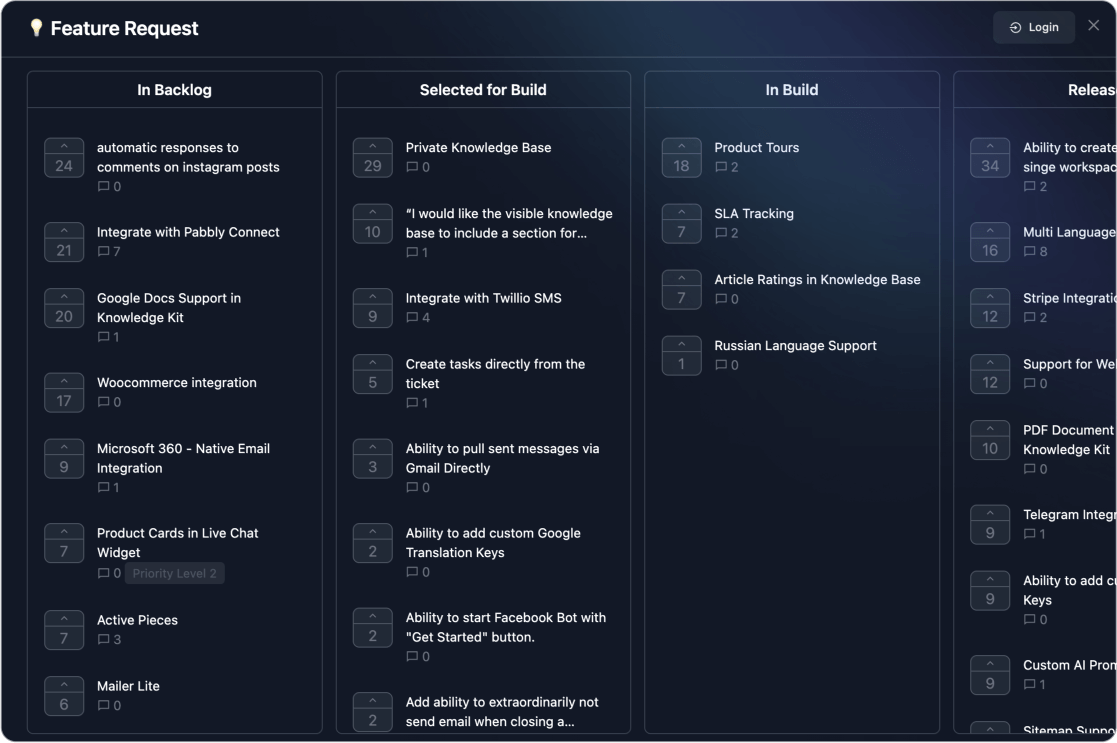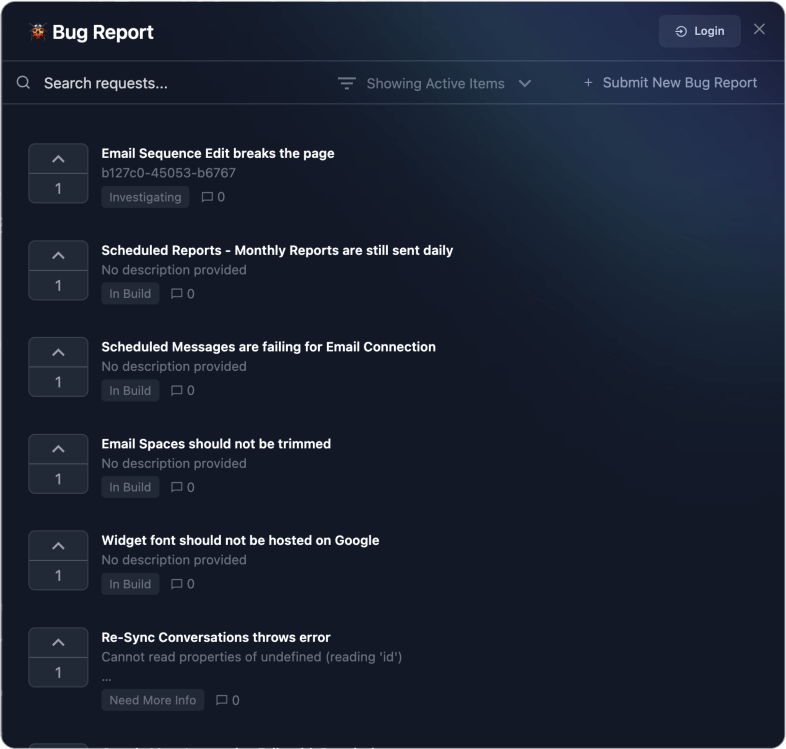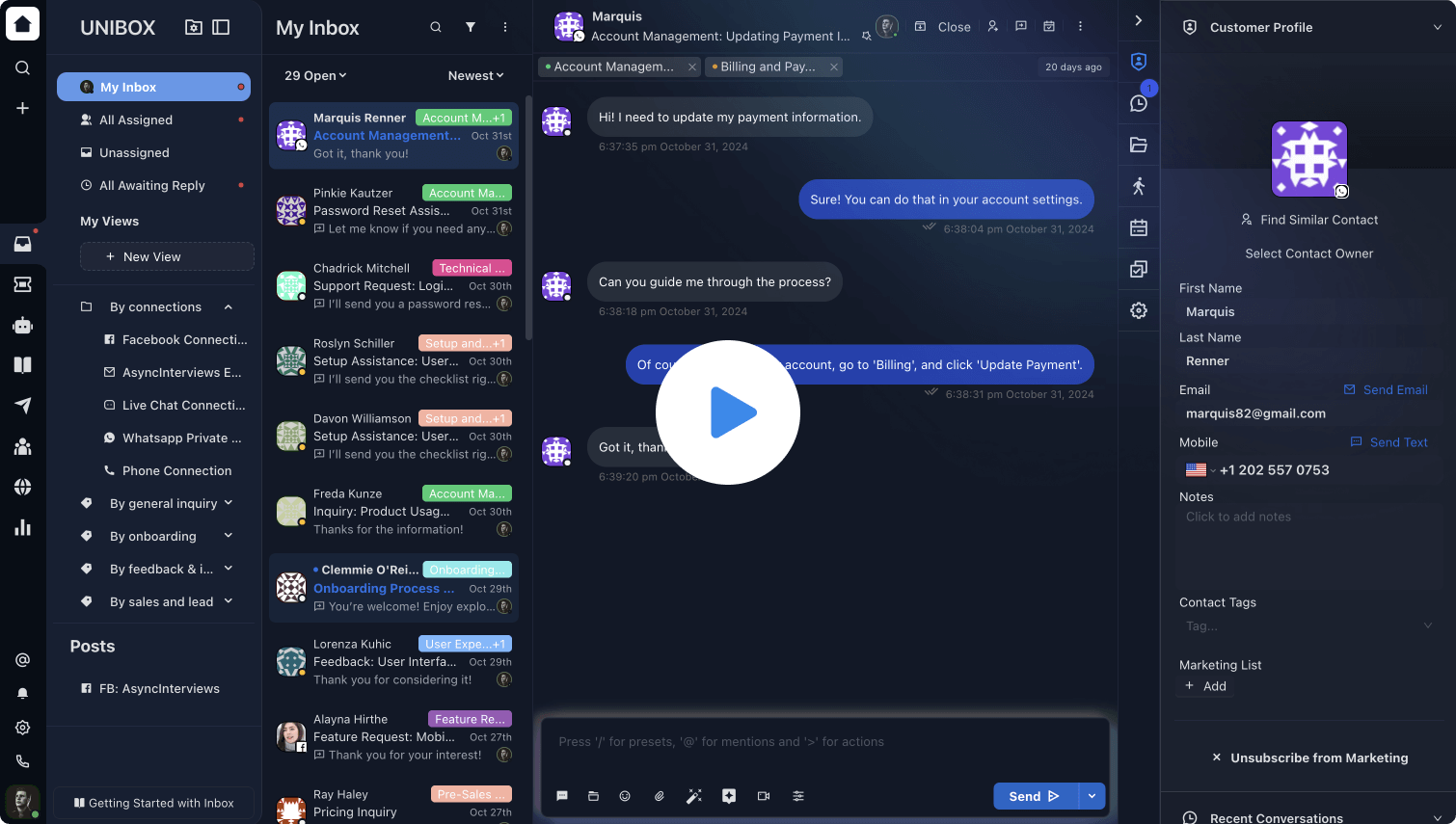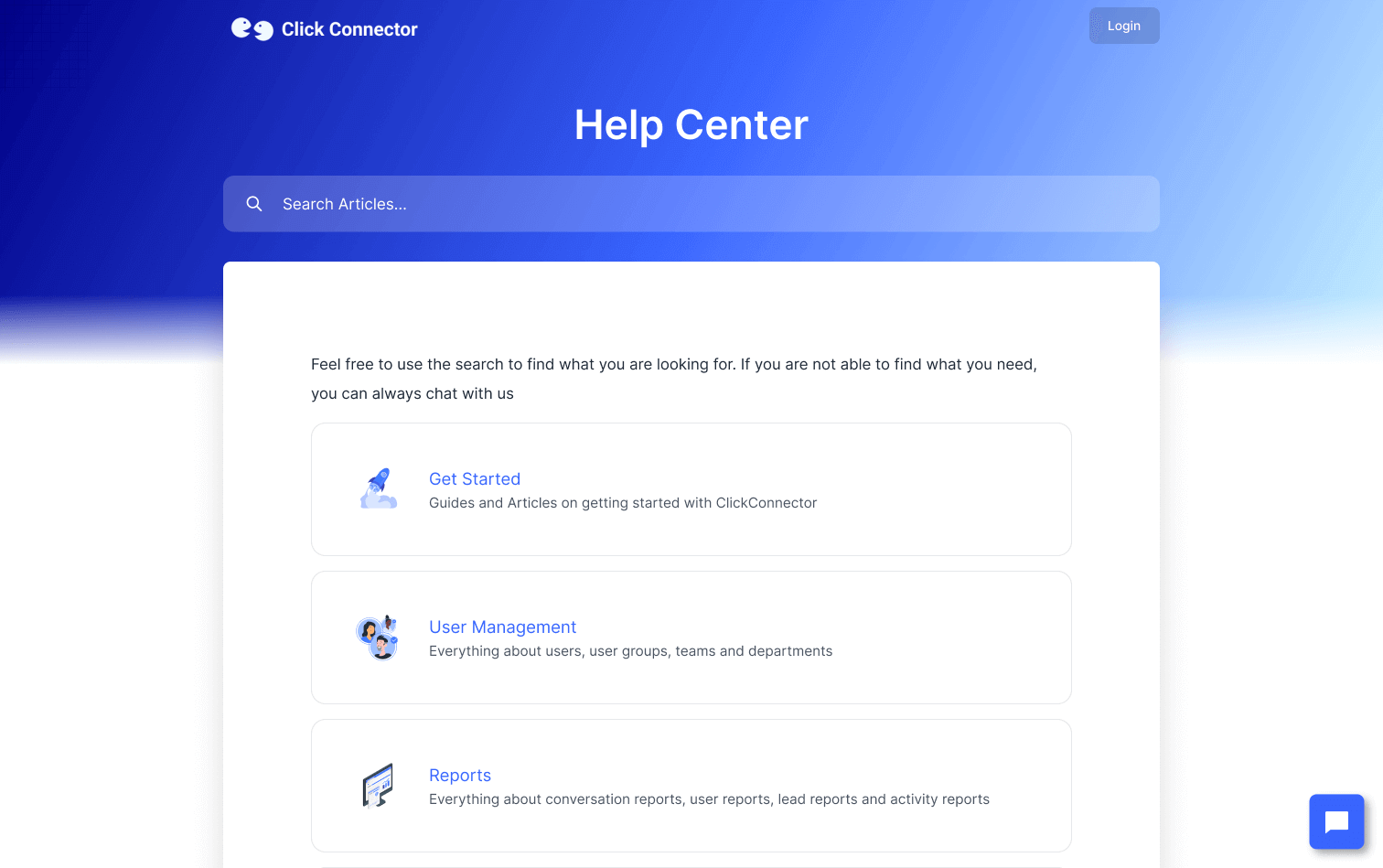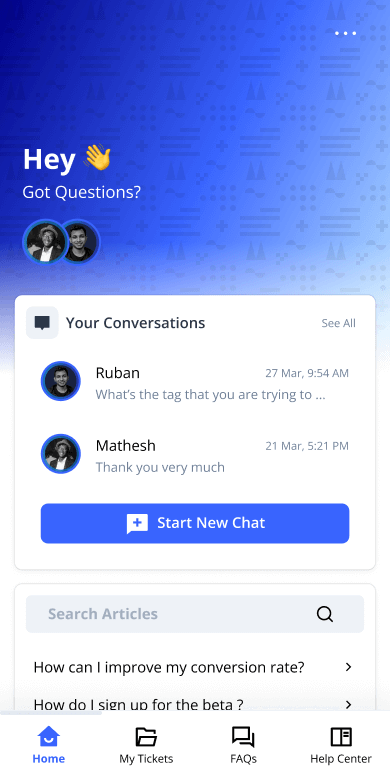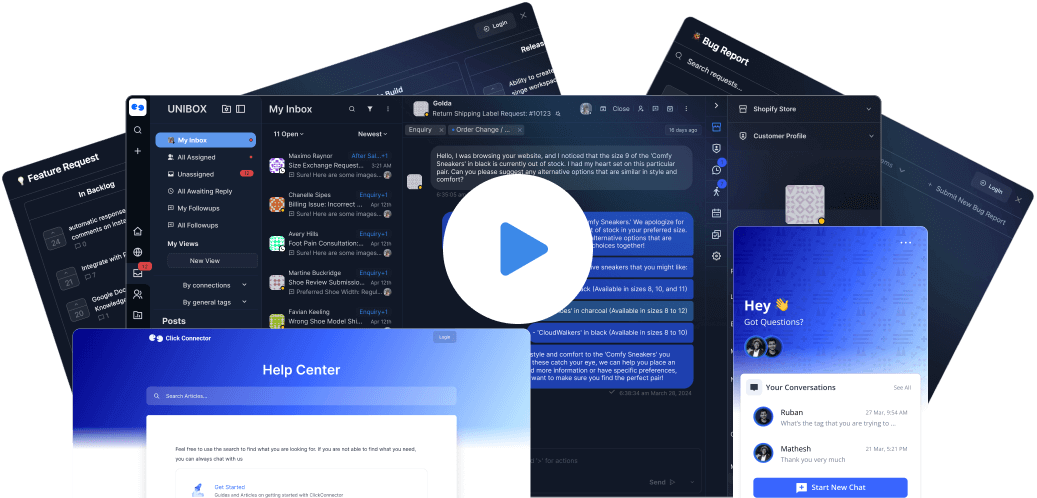How to create a perfect onboarding for your SaaS App?
Creating an effective onboarding flow is crucial for SaaS applications as it directly impacts user adoption and retention. Here's a comprehensive guide to designing the perfect onboarding experience.
If you're not familiar with the basics yet, ask ChatGPT "How to create a perfect onboarding flow for your SaaS App?" and then return to read this guide. I'll skip the fundamentals and jump straight to my recommended method.
Note: This guide assumes your website has already partially convinced users to try your product. These instructions begin from the moment a customer clicks "Try Now" or "Register Now."
1) The Angel: Super Lean Registration Form
Keep it simple: just one single form, nothing more.
Here's what the form needs to include:
- Name
- Password
If you use social sign-in, include only that button, followed by a form to confirm the name and optionally add a password.
The idea here is to get customers inside your product as quickly as possible. No friction at all. You might ask, "What about other details?" Hold your horses-that's why we have the onboarding flow.
Tip: You can further reduce friction by embedding your signup form directly on your website, eliminating the need for users to visit another page to enter their details.
Other Concerns:
- Handling Bots - Add a hidden captcha if necessary reCAPTCHA v3
- Handing invalid Emails - Before you take the customer to the dashboard, validate the email/phone number using an OTP.
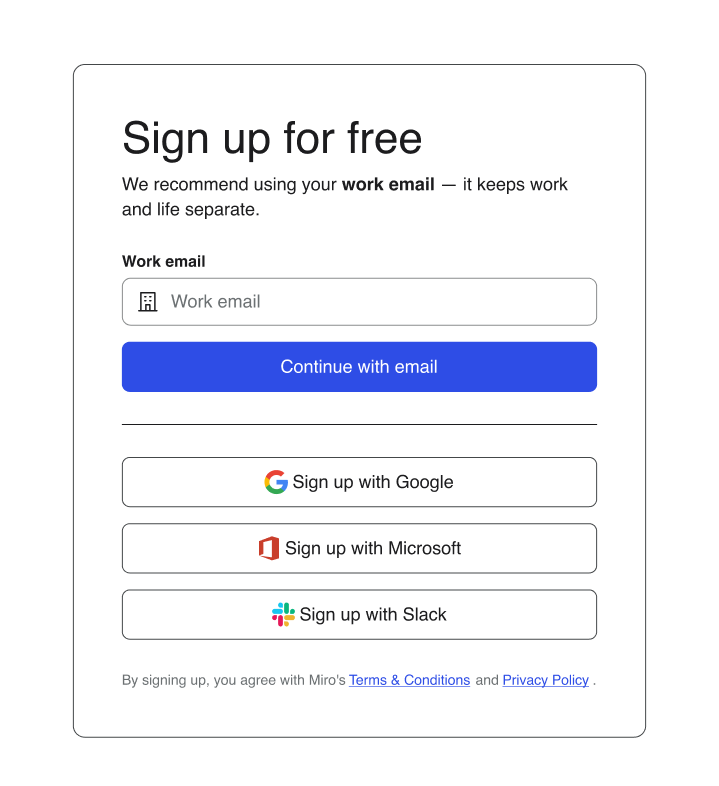
2) Onboarding Flow - The Devil Behind the Angel
During registration, you collect the essential details needed to create user and workspace accounts. Since users have already shown interest by clicking your website's CTA and completing the registration form, they're more likely to complete the full onboarding process.
This flow captures both the technical details your app needs to function and valuable information for market research and experience customization.
Structure of Onboarding Flow
The onboarding flow steps can be visualised under the following structure
- Know Your Customer
- Account setup data
- Plan Selection and Payment Preferences (if applicable)
- Next steps to help users see your product's value
Know Your Customer
This step is crucial for understanding who your users are and tailoring their experience accordingly. By gathering key information about your customers early in the onboarding process, you can personalize their journey and better address their specific needs. This data also helps you segment users effectively for targeted communications and feature recommendations.
Some details you might capture as a SaaS product include:
- The website of the customer's company
- The size of the customer's company
- The technologies they use
- The role of the user who signed up
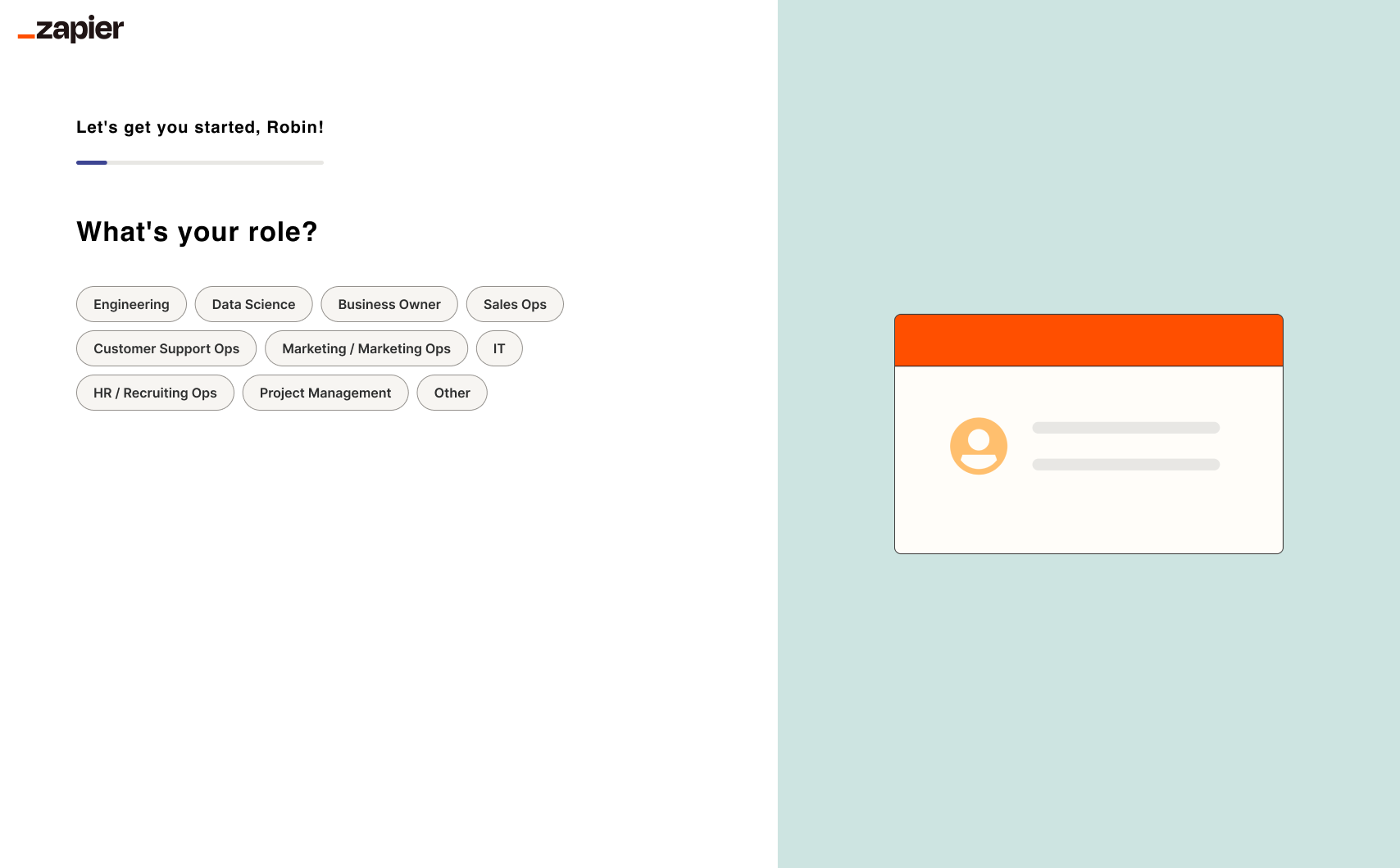
Account setup data
You can also capture data required to set up the account, such as the customer's logo, time zone, website, and organization's branding data. These details allow you to automatically configure the account with minimal friction. The goal is to collect data that reduces friction and enhances the user experience while setting up the software.
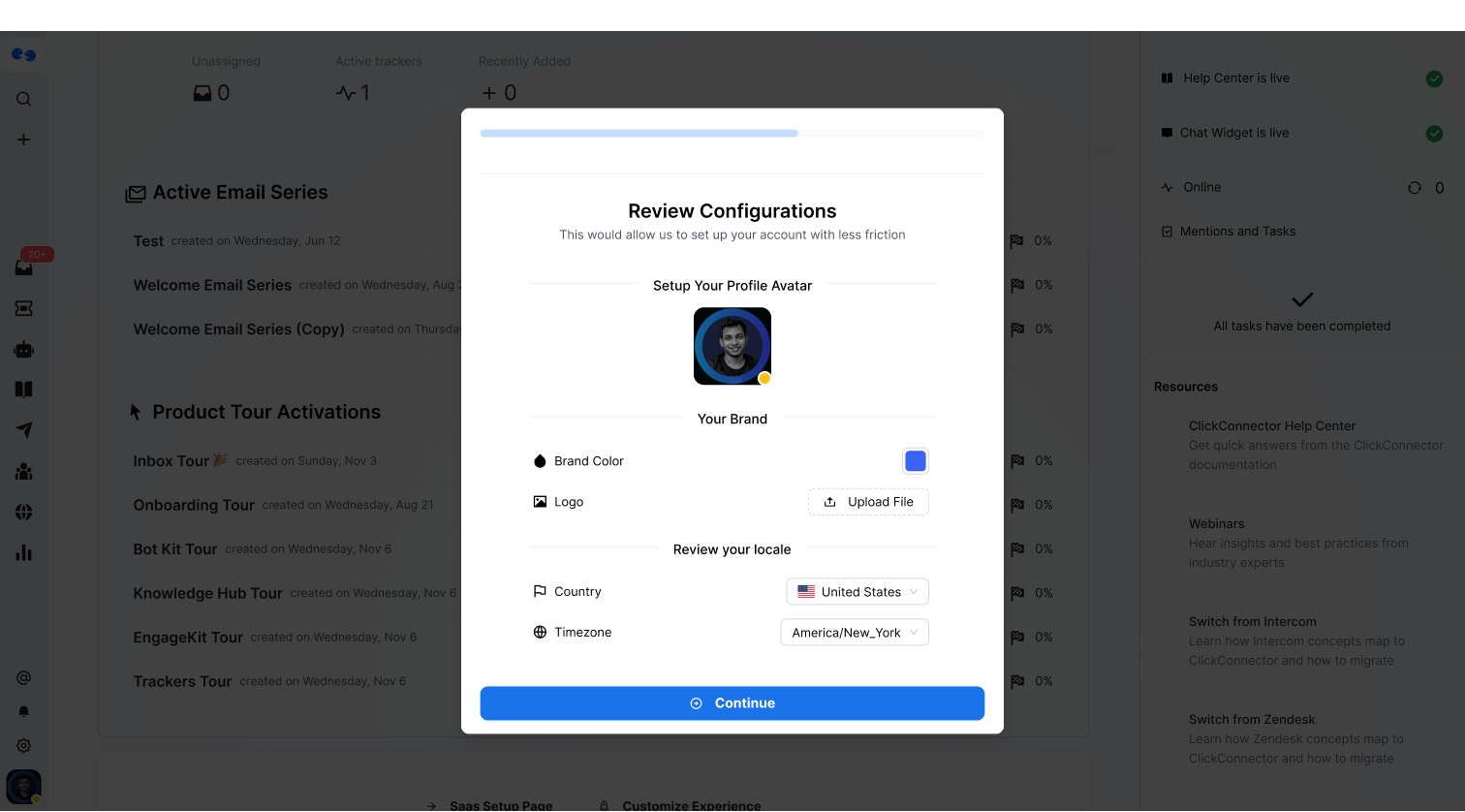
Plan Selection and Payment Preferences
By this stage, the user has likely already provided 5 to 8 key data points. This is an ideal time to ask for card details, but it's important not to force users to enter them. Instead, give them the option to provide card details with a clear explanation, such as: "Your card details will only be used to activate your account once your trial ends."
It's crucial to avoid forcing users to enter card details at this point because they haven't yet experienced the full value of your product. If you push them to provide card details prematurely, they're more likely to drop off.
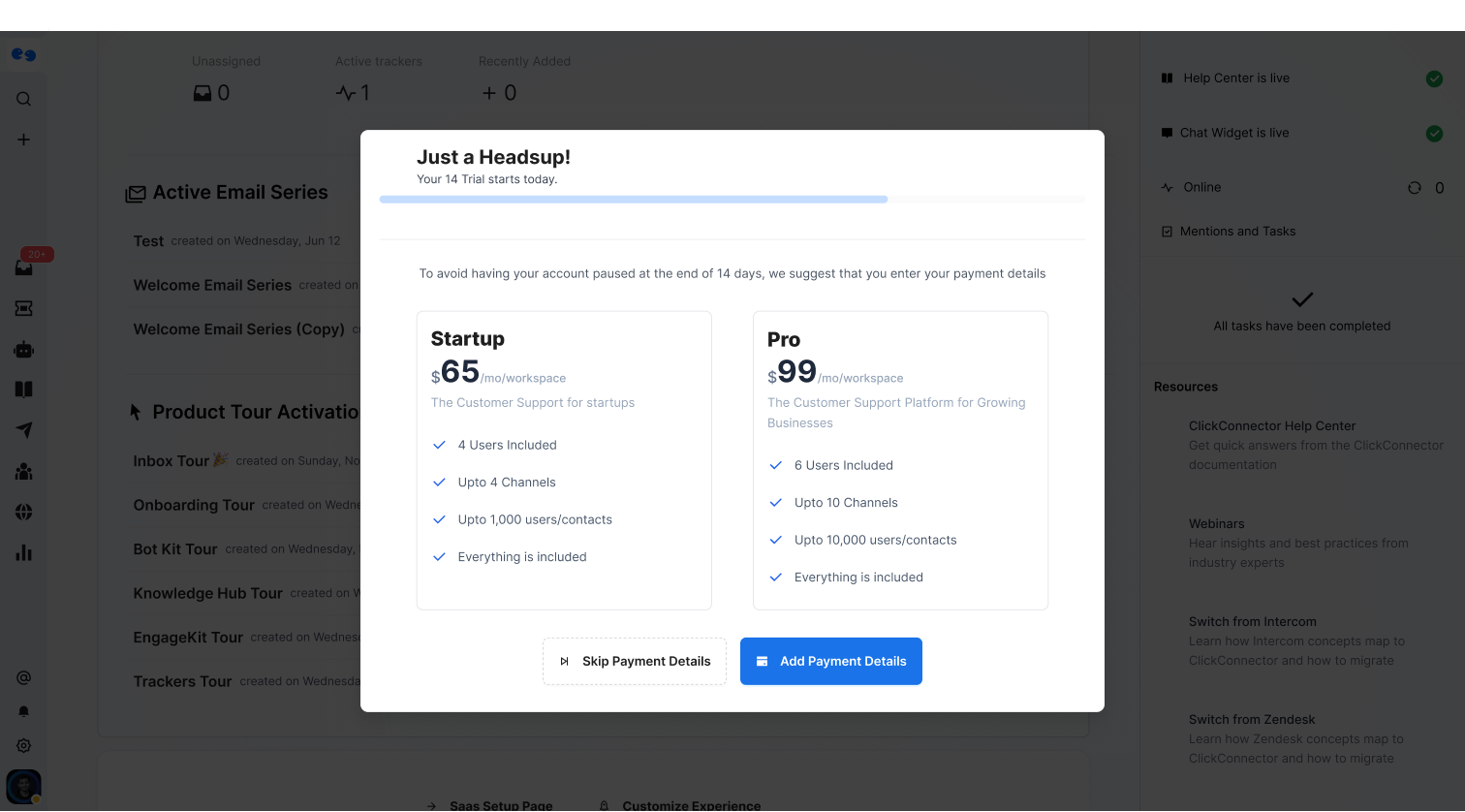
Immediate Actions
Once these details are captured, you should ideally run a backend function to set up the account using the provided information. Following this, present a screen that clearly outlines the next immediate steps the customer should take to experience the value of your product.
This stage of the onboarding flow is a crucial investment. Your customers have already committed their time, so it's essential to demonstrate value quickly. Any delay in showing the product's worth may discourage them from taking bigger steps, like upgrading to a paid plan or sharing their payment details.
Tip: Here's your moment for the celebration confetti 🎉
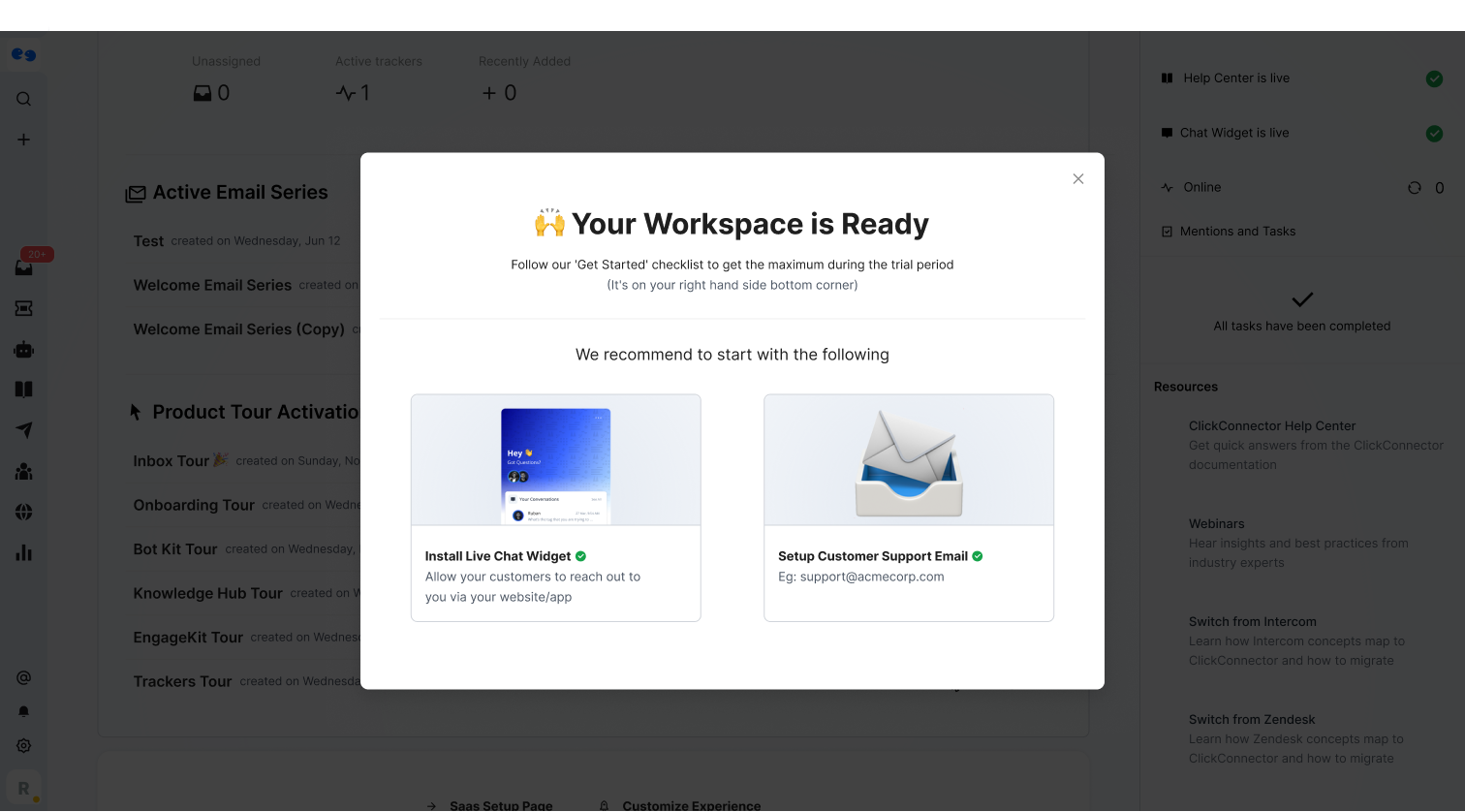
3) The Onboarding Dance-Your First 4 Weeks Together
Until now, the customer journey has followed a single, unified path. Users progress through clear, linear steps-typically clicking "Next" buttons with straightforward CTAs guiding them forward.
After completing the onboarding flow, users gain freedom to explore your product independently. With access to navigation, main modules, and core features, they're ready to dive in. At this stage, it's best to switch to a partially guided experience, as too much hand-holding could become overwhelming or frustrating.
This is your opportunity to introduce multiple engagement methods that support and guide users as they explore. Here are the key approaches:
- Educational Email Series:Launch a sequence of daily emails containing helpful material that teaches users about your product, highlights features, and demonstrates value.
- Checklist: Implement an in-product checklist that guides users through essential actions showcasing your product's value.
- In-App Guides:Deploy contextual tooltips and guides that appear when users encounter new features, helping them learn in real-time without disruption.
- Customer Support Widget:Include an easily accessible support widget or chatbot that provides immediate answers to questions, minimizing frustration and enhancing the user experience.
These strategies work together to keep customers engaged, supported, and experiencing your product's full value.
I call this the "synchronized dance" because it orchestrates multiple activities that seamlessly work together toward one goal.
Remember: The goal of onboarding isn't just to teach users how to use your product - it's to help them achieve their goals as quickly as possible.
What's after onboarding?
Within four weeks, your customers should have completed the onboarding process and discovered your product's value. Active product usage during this period strongly indicates they're benefiting from it and are likely considering a purchase.
After customers commit to your product, shift your focus to deepening engagement, delivering continuous value, and building stronger relationships. Here are key strategies to achieve this:
- Regular Updates:Keep customers informed and engaged with weekly or biweekly emails highlighting product improvements and new features.
- Support Outreach:Proactively reach out via email to check in, offer assistance, and invite feedback about their experience.
- Educational Material:Share relevant, high-quality industry content that adds genuine value-if the content isn't truly helpful, don't send it.
- Collect Feedback: Use NPS and CSAT surveys to gauge customer satisfaction and ensure you're maintaining strong product-market fit.
These strategies help foster deeper customer relationships, boost loyalty, and continuously enhance their product experience.
Creating the perfect onboarding experience for your SaaS application is an ongoing journey that requires careful planning and continuous refinement. By following the three-step approach outlined above-starting with a lean registration process, implementing a strategic onboarding flow, and maintaining engagement through the "onboarding dance"-you can significantly improve your user activation and retention rates.
Remember that onboarding is not just about teaching users how to use your product; it's about helping them achieve their goals and realize value as quickly as possible. The key is to maintain a balance between collecting necessary information and providing a frictionless experience.
Key Takeaways:- Keep registration simple and friction-free- Collect essential data strategically through the onboarding flow- Guide users with multiple engagement methods- Focus on delivering value before requesting commitment- Maintain ongoing engagement after the initial onboarding period
By implementing these strategies and continuously measuring and optimizing your onboarding process, you'll be well-positioned to create an experience that not only converts trial users into paying customers but also sets the foundation for long-term customer success.
Customer Support Platform
For SaaS Products
Everything you need to provide your customers with a top-notch customer support experience
AI Chatbots Help Desk
Help Centers Feature Requests
Bug Reports Email Drip Campaigns
CheckLists NPS, CSAT
Trackers and more